(isoDateString) => { const dateFormat = new Date(isoDateString); const options = { year: "numeric", month: "long", day: "numeric" }; return dateFormat.toLocaleDateString("en-US", options); }
A Guide to Notion: Introduction
In today's world of efficiency and trying to do more than less, one of the most critical things to any good infrastructure is tooling. After all, having the right tool for the right job can yield magnitudes of savings when it comes to your time and energy (the most finite resources we have available to us since they are irreplaceable). Over the years, I've come to use acquire a laundry list of tools to accomplish various scenarios:
- Collaborative writing / note sharing - Google Docs
- Table functionality for sorting and equations - Google Sheets / Excel / Numbers
- Kanban style workflow - Trello / JIRA
- Project management - Trello / JIRA / Asana
- Tracking accomplishments - Google Docs / Bullet Journal
- Todo List - OmniFocus / Bullet Journal / Google Keep
- Notebook (for random thoughts, ideas, etc.) - Evernote / OneNote / Bullet Journal
- Blog post writing - Repo + Markdown / Google Docs / Dropbox Paper
- Bookmarking things for future reference - Browser + OmniFocus + Pocket + random tools
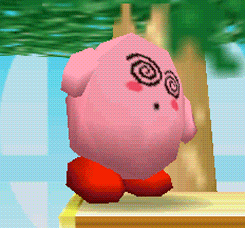
That's a lot of tools...
To be completely honest, this isn't even the complete list of tools I've tried over the years. 😅And yes, I am the type of person to almost always go straight to the paid tier of applications because I'm trying to evaluate whether it can live up to my expectations. And the reality is that while many of these tools are excellent in their own right, the problem for me has always been the constant context switching I needed to do in order to keep everything working together.
More importantly, it made it hard a lot of times to have a single source of truth (SSOT) since everything was separate. Yes I know there are integrations and such, but it got to a point where I was spending a lot more time than I should be maintaing my system rather than being productive.
Enter Notion
Notion.so is a new tool that's come into the productivity scene fairly recently. On its website, you'll see that its claim is simple:
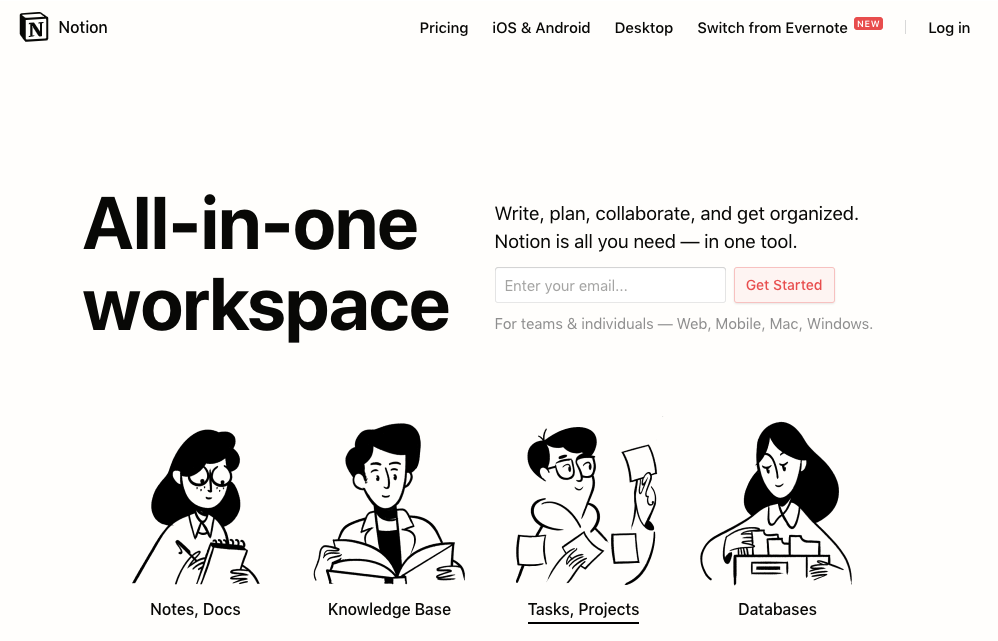
All-in-one workspace: Write, plan, collaborate and get organized. Notion is all you need - in one tool.
Having spent plenty of time (and money) in this space, I was understandably skeptical when I first heard about it. After all, I've seen many tools claim to be the solution to productivity only for it to fall short of my needs. However, after hearing so many accolades about the tool from people I respected, I finally decided to take the time to check it out.
The Basics
When evaluating any productivity tool, there are a few basic things that I look for before investing a ton of time into it.
- Is there a free tier?
- Is it easy to migrate into it?
- It is easy to get my stuff out?
- How does the paid tier compare to the free tier?
Yes I'd like a sample please
While I'm one of those power users who will never hesitate to pay for software (which merits a blog post in it of itself as to my reasoning behind this), I have come to realize the importance of a free tier in order to introduce it to other people. This is particularly true when a tool claiming that it can do everything means you will want to share it with other people.
It's hard enough to get people to even sign up for a free account. Can you imagine what people would say if I was like, "So I need you to pay in order to look at these docs I created which I could have done in the 832 other free tools out there..."
✅ Offers a free plan with no time limit on it
Don't delete my hard work
While I did not end up using the Evernote migration tool they built, I always find migration tools a good sign of a tool's product roadmap because it means they've done their homework as far as who their competitors are. More importantly, it is an acknowledgement that they know how much time people pour into their systems and want to help them preserve all that work rather than making them start from scratch.
✅ Has an Evernote migration tool
Make it easy for me to leave
While this might seem counter-intuitive to some, it is in a software's best interest to make it easy for users to take their data and go elsewhere if they ever need to. After all, it's their data and they worked hard on it. Whenever I see that a piece of software makes it really hard to export data or only exports it in a propietary data format, that is a huge red flag for me because it means they're practically taking my data hostage.
✅ Exports everything into Markdown 😍
Happy to pay, but keep it within reason
There are so many models when it comes to software revenue, but especially when it comes to productivity tools, I always keep an eye out for how big of a jump the cost is from free to paid tiers and what you get from it. After all, most people who spend the time to create a productivity system often start at an individual level.
So this means that if your free tier jumps straight to enterprise level pricing and features, that's a red flag for me. I can't tell you how many project management tools I've evaluated that let you try it out for a bit but then immediately make you commit to a 5 person team pricing model that would be insane for any individual to pay for their personal system. And this is coming from someone who happily paid $200 for a font face to make his code look prettier. 😄
✅ They have an individual tier at only $4USD a month!
So what's next?
While many people in the community have discovered the brilliance of Notion, there are still many who have yet to hear about it or understand just how powerful it really is. So this series was inspired by a desire to make it easy for new people to get excited about Notion, and more importantly, empower current users to make the most of it.
At a high level, we'll be covering:
- Writing with Notion
- The Power of Blocks
- Organizing Your Files
- Collaboration
- Templates
- Databases
Until the next post!